Page types are the building blocks of the website. They are added to the content tree and connected with widgets to display content on the website pages
To add a page type click the "+" above the content tree. From there you will see a list of page type options for the section of the content tree you have selected.
In the example below you can see the options for adding page types to the "_History" folder page type. As a general rule you want to organize page types in child folders of the page you want them to display on.
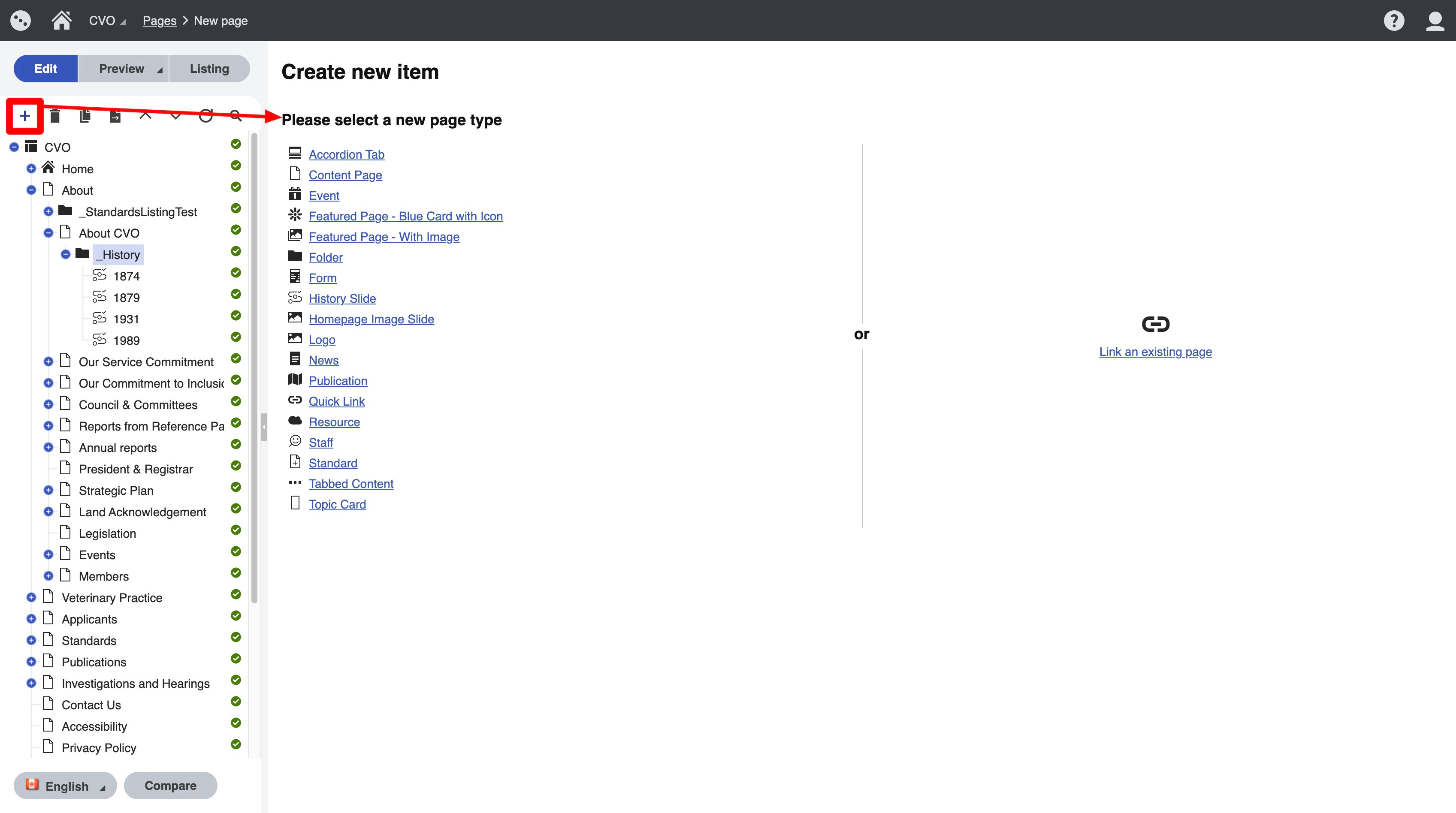
The corresponding widget on the page that is referencing these page types is seen here:
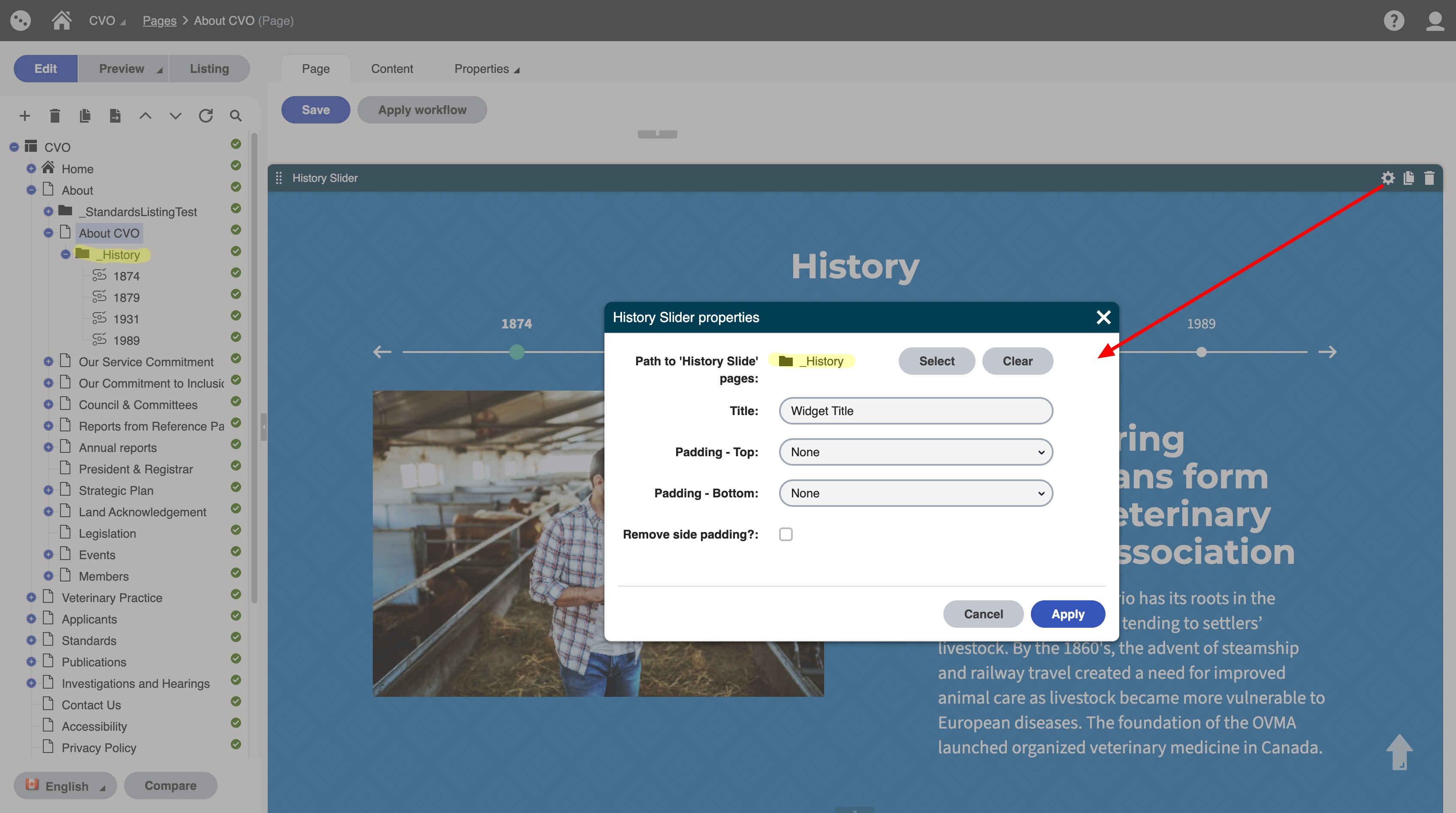
When you click the cog wheel you will get this popup and it will ask you to select the path to the page types it is looking for. Select the folder containing the page types.
Page Types and Widgets
Some page types will allow you to create pages ( Content Page, News, Publication, Standard, Event, Consultation) while other page types are connected to the site with widgets. Below is a quick reference table to the page types on the site and their usage.
| Page Type | Details |
|---|---|
| Accordion Tab | Connected with Accordion widget |
| Content Page | Used to create content pages |
| Consultation | Used to create Consultations |
| Event | Used to create event pages |
| Featured Page - Blue Card with Icon | Connected with Link box with icon widget |
| Featured Page - with Image | Connected with Featured Pages Listing widget |
| Folder | Used to organize page types on the content tree |
| Form | Used with the Forms Listing - Blue cards with icon |
| History Slide | Used with History Slider widget |
| Homepage Image Slide | Used on the content tab of the Home page page type |
| News | Used to add News pages |
| Publication | Used to add publications |
| Quick Link | Used with Quick Links/Icon listing widget AND links (blue) listing |
| Resource | Used to add a Resources |
| Staff | Used with Staff grid widget |
| Standard | Used to add standards, use with Standard Listing widget |
| Tabbed Content | Used with Tabbed Content (both numbered and non numbered) |
| Topic card | Used with Topic Card Listing widget |

